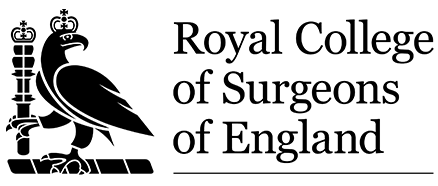Guidance for the Remote Delivery of Dental Exams
The guidance and regulations below are only relevant to dental examinations with a remote written element (Surpass) and should be read carefully in conjunction with the Examination Regulations for the examination you are applying for.
Surpass Online Invigilation Candidate User Guide
Candidate Instructions Part 1 – Online Written Exams - System Check & Set Up
How to carry out your system check
How to set up your exam
Candidate Instructions Part 2 – Online Written Exams - During Your Exam
How to use Surpass during your exam
Guidance and Regulations for Remote Invigilation (Surpass)
- Candidates will be required to log in at their computer 30 minutes before the start of the examination start time to run through ID checks and webcam/microphone set-up with the proctoring (invigilation) service.
- Photographic identification (a passport or photographic driver’s licence ONLY) will be checked by the proctoring (invigilation) service through the candidate’s webcam before candidates can start the examination. If you require clarification or have a query about your type of photo ID please contact dentalsupport@rcseng.ac.uk before the examination date.
- Candidates will be asked the candidate to show the whole room via their webcam or their smartphone which must also be connected as a second camera for the examination (a demonstration will be provided to show how this is done).
- A candidate cannot be late for their examination. If they are late, their examination will be cancelled and their examination fee forfeited.
- Once the examination has started, candidates will be monitored at all times by the proctoring (invigilation) service, which will be able to see the candidate through their webcam and hear them through their microphone.
- All examinations are timed by the computer and will end automatically once the examination time has expired. Once the timing for the examination has begun, it cannot be paused. Candidates will be able to skip questions and come back to them at the end.
- If a candidate wishes to raise a query during the examination, they can do so via a chat facility within the proctoring service. The communication will be in English only. This service will not answer any questions in relation to the examination question content; candidates should answer all questions to the best of your ability with the information provided.
- The candidate must not access any other websites or applications. This will be monitored and recorded during the examination and will be deemed as malpractice.
- Candidates are not permitted to use calculators in any section of the examination.
- Candidates are not permitted to use notebooks, written equipment, books or any other form of written material during the examination.
- Candidates are not permitted memorise, make written notes of, or share any of the examination material with others.
- Candidates are not permitted to wear any form of earplugs or headphones.
- Candidates should avoid looking at their hands, wrists, arms or any other parts of their body during the examination.
- For examinations that are longer than 90 minutes, candidates are advised that the paper is divided into two parts to enable a ten-minute comfort break at the midpoint of the paper. Candidates should note that they will not be able to return to any questions in the first part of the paper after this break; all flagged questions in the first part of the paper should be completed before the midpoint break.
- Candidates are not permitted to leave the examination room except for the midpoint break.
- Candidates are not permitted to remove their second level security camera/mobile device from the examination room during the midpoint beak.
- Candidates are not permitted to wear any form of sunglasses or smart glasses.
- Candidates are not permitted to wear any kind of watch or smart watch.
- Candidates are not permitted to smoke or vape during the examination.
- Candidates are not permitted to eat any food during the examination. For drinks, the candidate may have one transparent container of clear liquid drink that must be present at the start of the examination and not replenished.
- No other person will be permitted to be present in the room in which the candidate sits the examination.
- Candidates are not permitted to communicate in any way with or seek assistance from anyone else except from the live proctor (invigilator) during the examination.
- Candidates are advised to read in advance the RCSEng Online proctored Examinations Privacy Policy and the RCSEng Candidate Malpractice Policy.
- Candidates will not be permitted to use the toilet during the examination other than during the permitted break for examinations longer than 90 minutes. The only exceptions are for candidates who have medical conditions or pregnancy. These candidates must request the need for toilet breaks upon applying for the exam and must provide a medical letter explaining the reasons why.
- Other than as a second camera linked to the proctoring (invigilation) system (as in point 3 above) candidates are not permitted to use mobile phones or any other electronic equipment or devices during the examination that is not authorised as part of the online exam delivery set-up.
- Candidates are not permitted to interfere with (e.g. turn on/off) their internet connection without the permission of the online proctor (invigilator).
Privacy Policy - Online Dental Exams Invigulation
We, The Royal College of Surgeons of England provide online invigilation as a service to our candidates via our supplier, BTL Group Limited. If the Royal College of Surgeons of England offer you anexamination through the online invigilation platform that BTL provides (powered by ProctorExam) and if you apply to take such examination through the platform, you agree that you are being monitored over the Internet through your computer via your webcam and microphone during your exam session. Online invigilation means that you will log on to a test platform through the internet to take your assessment and you will be monitored, sometimes in real time, during your entire assessment session so that your face, voice, desk and workspace will be captured and a recording will be made of these for the purposes of assessment security and the integrity of the assessment process. It is your responsibility to ensure that only you will be recorded during an online invigilation testing session and that no one else will be physically in the room where you are testing and that no one speaks to you during your examination sessions.
If you use the online invigilation service to take assessments, BTL may also collect and record further information about you when you take the exam which is online invigilated, such as your name, email address, captured facial photo, captured ID photo/government issued ID, physical (visible) health data/condition (by virtue of video recording), racial/ethnic origin/religious beliefs (by virtue of video recording), IP address, browser agents, browser and operating system identifiers, screenshots of your PC, your exam room setting (home, office etc), all recorded video streams (computer, webcam and mobile), name of the exam you are sitting and other assessment based data that may be collected, including information about browser version, appVersion, appName, product and appCodeName, video frame size, type and library used for encoding, framerate, jitter, packet loss and bandwith.
The video and audio recordings are standard test procedures for all awarding organisations’ online invigilated tests and your video and audio recording will be used for purposes of identity verification, online observation, incident resolution such as fraud prevention, test security and for the integrity of the test and testing process.
All of the same personal data that BTL collect or receive as described above re Surpass applies for all awarding organisation’s online invigilated test. Prior to the start of your online invigilated exam you will be required to take a picture of yourself. You understand that the audio and video-tapes of your exam sessions, as well as photos, will be supplied in certain circumstances to us, the Royal College of Surgeons of England, to assist with the management of your examination.
BTL will retain your personal data no longer than is necessary for the purposes for which it is processed. The length of time for which BTL retain information may also depend on the specific retention periods set out by us, the Royal College of Surgeons of England, and applicable laws.
When you use the online invigilation service, BTL use selected third party service ProctorExam that is hosted in Germany (Frankfurt Region), to process your data on our behalf. As part of the provision of the service by BTL to The Royal College of Surgeons of England, you agree that some or all of the above personal data may be processed outside the UK and EEA. In such circumstances, and if you are based in the UK or EU, we will, as required by GDPR, ensure that your privacy rights are protected by appropriate safeguards.
As part of the online invigilation services you also agree to allow your personal data to be transferred by BTL to The Royal College of Surgeons of England, from whom you seek certification. We require your personal data so that examinations can be correctly administered, and certification can be processed, granted and administered.
By applying to the sit the examination you are agreeing to the use of your data as specified above.
Further reading:
Contact the exams department
All dental exam queries (excluding the MFDS) should be emailed to DentalExams@rcseng.ac.uk
All document submissions for eligibility should be emailed to DentalEligibility@rcseng.ac.uk
Candidates should not post any documents to our offices.
Thank you for your enquiry. We will reply to you as soon as possible.
Telephone
For general exam queries please call 020 7405 3474 - Option 3
Our main switchboard is open Monday to Friday from 9am to 5pm.