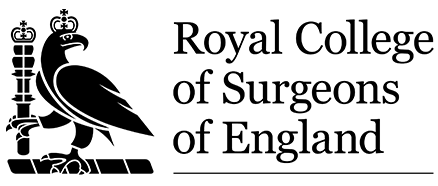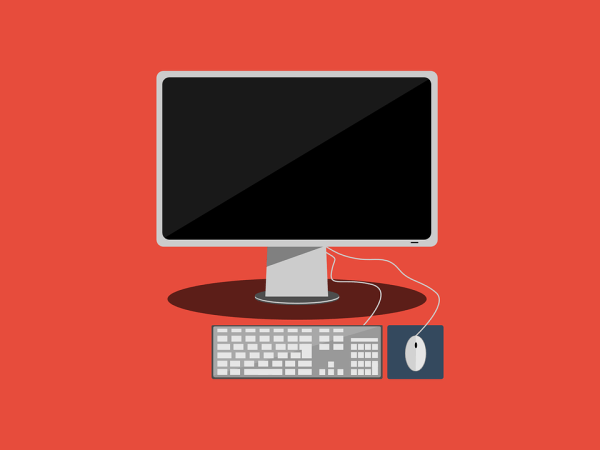Are you using ClinicalKey?
18 May 2018
Corinne Hogan
ClinicalKey is an Elsevier clinical search engine made available to RCS users. It includes a wide range of resources such as full-text journals and ebooks. ClinicalKey undertakes to aggregate multiple resources in one easily-searchable interface, combining a fast, efficient search engine with Elsevier’s plentiful medical resources.
Aimed at medical providers, the desktop version uses predictive search capabilities to return robust results organised into medical topics, MEDLINE abstracts, full text articles, patient handouts, textbook chapters, images and even Procedures Consult videos. It does this by offering:
Smart Content, which uses the Elsevier Merged Medical Taxonomy (EmMET) to organize its large holdings. Smart Content is designed to make searches easier, results more relevant, and the entire search process better aligned with a health care professional’s workflow...
Emily Vardell
(Vardell E. ClinicalKey: a point-of-care search engine. Med Ref Serv Q. 2013;32(1):84–92.)
Accessing ClinicalKey
Fellows, Members, postgraduate Affiliates and Associates can access ClinicalKey with their College Login details:
- Go to the RCS England website and log in using your College login
- Go to https://www.clinicalkey.com and select ‘Login’ from the top right of the page
- On the ClinicalKey login page, click on ‘OpenAthens login’
FGDP Members and Associates can use their Athens accounts by going directly to step 2 and logging into Athens when prompted.
Please see our help page for more information and illustrations.
 Top tips when searching ClinicalKey
Top tips when searching ClinicalKey
Specific book or journal?
Using the browse function is the best option when looking for a specific book or journal.
Specific article?
Once you’ve done an initial search for an article, use the filters, which will appear on the left, to narrow down the results; there are quite a few options meaning you can limit by type of resource and publication date.
Filter / sort search results
Your search results will be presented in the order of their relevance to your search, from most relevant to least relevant. You can filter your results based on content type, specialty, and publication date. You can also sort the Search results by publication date by selecting ‘Date Published’ from the ‘Sort by’ dropdown menu on the left side of the Search results page.
Not sure exactly what you’re looking for?
The search box is better for a ‘Google-type’ search when you want to experiment with search terms to find the best content for your purpose
 Use natural language
Use natural language
You can use everyday language instead of just keywords. The results that appear are based on the search query entered.
Phrase search
To find content containing a phrase, enter the phrase within double quotation marks. For example: “Fistulas in octogenarians: are they beneficial”.
Boolean operators and wildcards
These are not supported in ClinicalKey. Only phrase-searching will work.
Did you know? ClinicalKey allows you to track your research for CPD activities
If you register for and login to a personal account in ClinicalKey, it will track your usage of resources so that you can demonstrate professional development. It makes finding resources you’ve used before easy and the smart function will then use your preferences to suggest updates in content as they arrive.
How do I register my account to get this enhanced service?
On the ‘Log In’ page, click ‘Not Registered? Register now’ which can be found below the ‘Log in’ button. Enter a username (your email address). Next, enter a chosen password and you will receive a confirmation email. Your preferences will be logged and you should start to see your searches and use of resources being added to your profile straight away. Find more information on this here.
What are the most popular ebooks and journals on ClinicalKey?
Here’s a reminder of some of the texts available for surgeons and in recent use by our members.
Our most accessed ebooks during 2017 were (top 10 most popular descending):
- Current Surgical Therapy (Twelfth Edition)
- The Teaching Files: Musculoskeletal
- High-Yield Imaging: Gastrointestinal
- Sabiston Textbook of Surgery (Twentieth Edition)
- Meyler's Side Effects of Drugs (Sixteenth Edition)
- Rosen's Emergency Medicine - Concepts and Clinical Practice (Eighth Edition)
- Textbook of Critical Care (Seventh Edition)
- Shackelford's Surgery of the Alimentary Tract (Seventh Edition)
- Rutherford's Vascular Surgery (Eighth Edition)
- Oral and Maxillofacial Surgery (Second Edition)
Our most accessed journals during 2017 were (top 10 most popular descending):
- International Journal of Oral and Maxillofacial Surgery
- British Journal of Oral and Maxillofacial Surgery
- Burns
- Journal of Plastic, Reconstructive & Aesthetic Surgery
- The Journal of Hand Surgery
- Clinics in Plastic Surgery
- Journal of Pediatric Surgery
- Journal of Cranio-Maxillofacial Surgery
- Surgical Clinics of North America
- Facial Plastic Surgery Clinics of North America
Feedback from members is that ClinicalKey is easy to use. Searching for articles and textbooks yields good results that are often full text. The access to so many textbooks helps members save money on buying the books and means that these ebooks can be sampled and consulted throughout the year rather than just the duration of a course or the length of a library loan. Updated editions of text-books are incorporated into the collection throughout the year, so you should always have the most up to date texts.
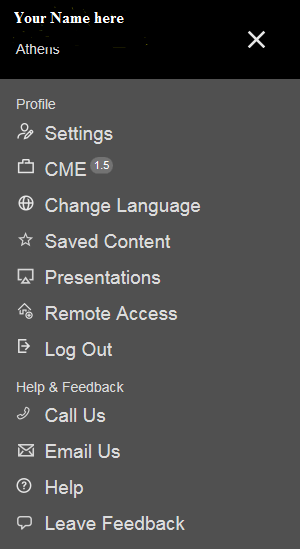 It isn’t just about textbooks and journals though…
It isn’t just about textbooks and journals though…
Whilst ClinicalKey does provide access to over a thousand textbooks and 600+ full text journals, it also has 17,000 videos and over 2.2 million images.
You can use ClinicalKey to help you create presentations
Click on your name and use saved content and the presentations tabs on the customised user menu to guide you through the process.
Latest developments?
From the 8th May, Elsevier has added drug information from the BNF and the British National Formulary for Children (BNFC).
A clinical tool for you
Over the past ten years, the College Library has been shifting to greater use of academic technology and expanding its coverage of a range of electronic resources for members in the UK and overseas. There has also been an increasingly strong emphasis in clinical settings on a more evidence-based model of care. The addition of this strong and well-received clinical tool, within the digital resources offered to members, has enabled the Library to better support these changes.
Corinne Hogan, Senior Information Assistant